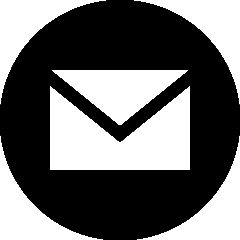FAQ
General & Getting Started
We support most common video and audio formats including: mp3, mp4, mpeg, mpga, m4a, wav, and webm. Maximum file size is 10GB per file for plus users.
Our system achieves over 99% accuracy in most cases for clear audio in supported languages. We aim for AI to work with you in the loop, using our AI review system and then manual fine-tuning by yourself to achieve 100% production-ready transcripts/subtitles.
We support 56+ languages including Afrikaans, Arabic, Armenian, Azerbaijani, Belarusian, Bosnian, Bulgarian, Catalan, Chinese (Traditional/ Simplified), Croatian, Czech, Danish, Dutch, English, Estonian, Finnish, French, Galician, German, Greek, Hebrew, Hindi, Hungarian, Icelandic, Indonesian, Italian, Japanese, Kannada, Kazakh, Korean, Latvian, Lithuanian, Macedonian, Malay, Marathi, Maori, Nepali, Norwegian, Persian, Polish, Portuguese, Romanian, Russian, Serbian, Slovak, Slovenian, Spanish, Swahili, Swedish, Tagalog, Tamil, Thai, Turkish, Ukrainian, Urdu, Vietnamese, and Welsh. Our system is particularly strong in Asian languages, which many other tools struggle with.
We currently support SRT format for subtitles and TXT/DOCX/PDF format for transcripts. We also support Reels Subtitle (1-Word Subtitle) and Bilingual Subtitle.
Processing time depends on the file length and server load. Typically, a 10-minute video takes 2-3 minutes to process. For longer videos (1+ hours), processing might take 5-15 minutes.
Our AI is designed to handle background noise and music. But if you want the best results, we recommend using clear audio without background interference.
The downloaded subtitles are production-ready SRT files. You can import it directly to your YouTube, Vimeo, Premiere Pro, or any other editing software and make final touches to your subtitle there.
The downloaded transcripts are production-ready TXT files. You can edit them with any text editor or word processor.
Simply upload your videos or audios for transcription. After the transcription is complete, navigate to the Translate page and choose your desired language. You can also export bilingual SRT once you have a translated subtitle.
Yes, you can upload your own transcripts/subtitles and use our platform to translate them into different languages.
To summarize a transcript, first ensure your file is transcribed. Then, navigate to the Summarize page where you can generate a concise summary / key points of your transcript.
You can find the documentation of the app by visiting the Documentation page.
Billing & Payments
Yes, Autocap is secure and your files are confidential, even from our team. We use top-tier encryption and security protocols to ensure your information remains safe and protected.
Yes, your payment is secure and safe. We use Stripe to securely encrypt and process all credit card transactions, keeping your payment information safe.
Yes, you can cancel your subscription at any time via here. If you cancel, you will still have access to your account until the end of your current billing period.
If your total transcription time stays under 60 minutes, you can request a full refund within 30 days after your purchase — no questions asked! Just send an email to info@simpy.ai and we will process your refund.
Hear it from our customers
Sarah Chen
The accuracy for Mandarin Chinese is impressive! Had some issues with technical terms, but the AI review helped a lot.
Mike O'Brien
Been using this for my YouTube channel for 3 months. The translation feature saves me tons of time reaching international viewers. Only complaint is that sometimes it takes a while to process longer videos. Still, it's become an essential part of my workflow - especially for my tech tutorials where accuracy really matters.
Dr. Rajesh Kumar
Using this for medical conference recordings. Wish there was a medical terminology preset, but the AI review handles most terms correctly.
Maria García
¡Increíble! The Spanish translations are actually natural-sounding.
Tom Wilson
The accuracy is good, so I guess you get what you pay for.
Yuki Tanaka
日本語の精度が素晴らしいです!Japanese is nearly perfect. Customer support was very helpful when I had questions. Really appreciate the quick responses and detailed explanations for my issues.
Pierre Dubois
Excellent pour le français!
Alex Kim
Started with free trial, now on yearly plan. Great for my Korean cooking channel! Processing multiple episodes each week - the accuracy for cooking terms in both English and Korean is spot on. Wish they had better group pricing though - running a small production team here. But overall, totally worth the investment for the quality we're getting.
Sophie Anderson
As a teacher, this has been a game-changer for creating accessible course materials. The multi-language support means I can serve my international students better.
Jay Chan
I am so surpised that it can handle Cantonese. The caption generating tools I used before using is bad at Chinese, either breaking the line incorrectly or not able to generate the right words. But this tool handle it unbelievable well with 繁/簡 option. Well done!
Marcus Schmidt
Running a multilingual marketing agency, we've tried every tool out there. This is by far the most accurate for German, French, and English content. The AI review feature is brilliant for catching industry-specific terminology. Saves us hours of manual corrections.
Priya Patel
Perfect for my Bollywood movie reviews! Handles Hindi-English mixing beautifully.
Carlos Rodriguez
Mi productora de videos cambió completamente desde que empezamos a usar esta herramienta. La precisión en español es increíble, y la traducción automática al inglés nos ayuda a llegar a una audiencia global. ¡Altamente recomendado!